Avontus.com Gets a Brand-New Look in 2021
Here's what's new on the Avontus website. Read More
FREE Avontus Designer trial! Full access to all the features. Find out more

Since its release two years ago, Avontus Viewer has helped our customers win bids and improve operations through its state-of-the-art augmented and virtual reality (AR/VR) technology.
These capabilities bring your designs to life, making it easier for stakeholders and crews to visualize the completed project before it’s built. They can also make your bottom line look better, by avoiding miscommunication, safety hazards, and other costly mistakes.
We’re excited to announce that we have extended Scaffold Viewer’s virtual walkthrough capabilities with a one-click YouTube export feature. Now, anyone on your team can simulate a professional 3D scaffold tour to present to clients, collaborate on-site or off-site across trades and devices, with or without the app.
Paired with a VR headset, Avontus Scaffold Viewer instantly renders your scaffold model for immersive 3D viewing in virtual reality. Before now, this experience has required use of the free Scaffold Viewer app.
That’s why we’re bringing the built-in YouTube video recorder to Scaffold Viewer.
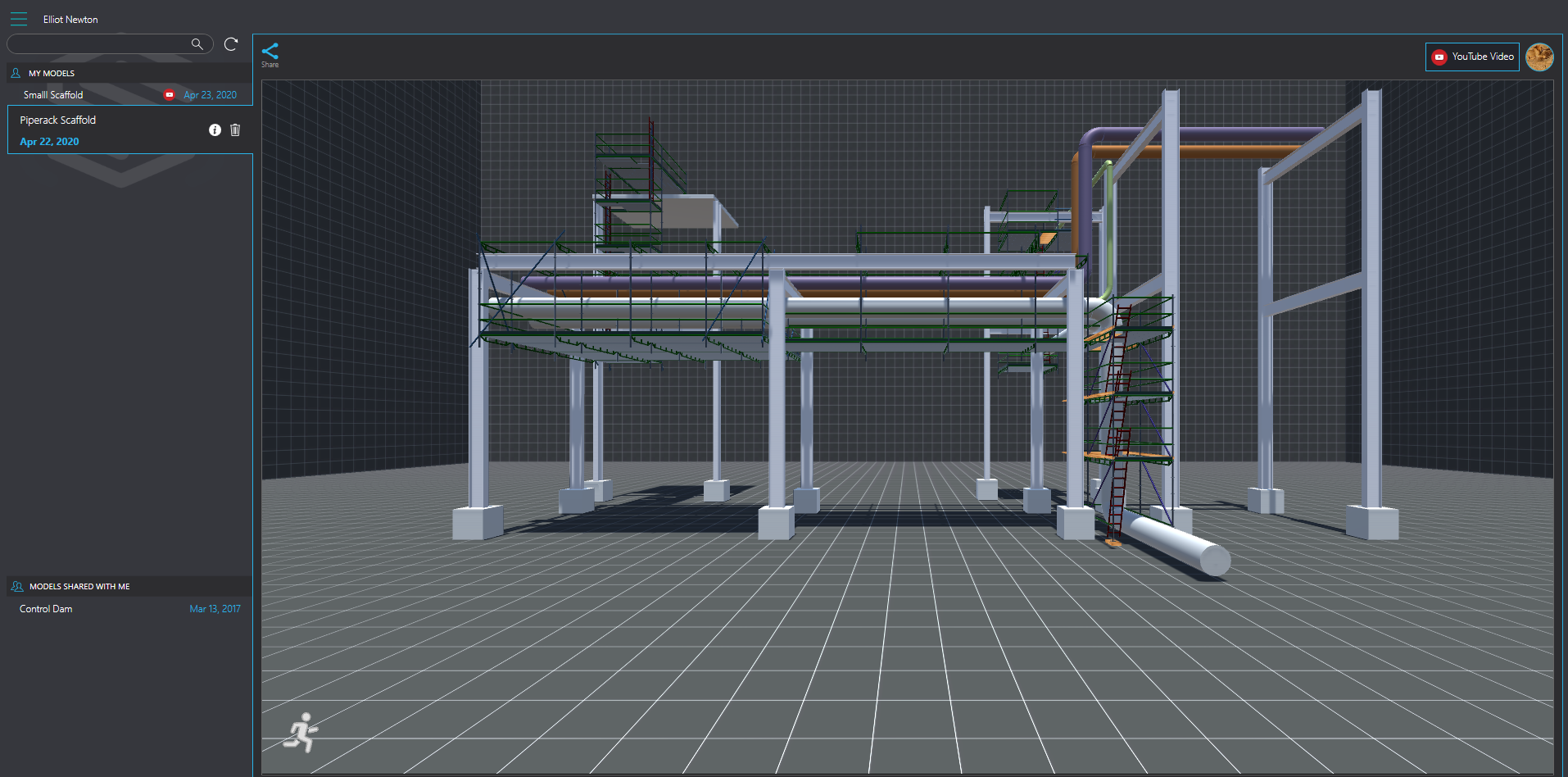
With this new feature, you can instantly export your 3D scaffold video to YouTube and share it across all social media channels. That way, everyone will have a shared reality to collaborate on the design, mobilize planning reviews, and correct mistakes before they reach the job site.
The video walkthrough significantly simplifies the handover process, which can now be done virtually even if your coworkers or customers don’t have the Scaffold Viewer app!
Another benefit of the new Avontus Scaffold Viewer is the streamlined field validation process.
There’s no room for guesswork in scaffolding erection. Prevent unexpected changes to your erected scaffold by getting everyone on the same page from the start via the 3D walkthrough video!
Building on the capabilities of Scaffold Viewer’s 3D modeling and video export, you can create a guided tour of your scaffold, record it and save it to share with crews wherever they are.
Spot an issue? Reworking scaffolds after they’ve been built is costly, but a quick review in Scaffold Viewer can catch these issues before they happen, allowing you to change your design to account for new discoveries and avoid stopping work at site for unplanned modifications.
With Avontus Scaffold Viewer’s one-click YouTube export, it’s easy to bring your project portfolio to life. Simply compile your 3D walkthrough videos using the software’s one-click YouTube export, and voila, you have a library of winning scaffold models to share with prospects.
As video content is becoming prominent on social media, take this opportunity to gain exposure on Facebook, Twitter, or LinkedIn, to attract potential clients. What better way to build your brand and impress clients than showcasing your scaffold designs in 3D?
Around the world, Avontus’ customers are discovering new competitive advantages through the use of AR and VR in scaffolding construction projects. Higher design accuracy is the bedrock of a proactive safety culture, and it helps to reduce the need for costly rework. Furthermore, these visualization capabilities clearly differentiate scaffolding proposals and ultimately improve field operations.
Experience the future of scaffolding today with Avontus Scaffold Viewer.