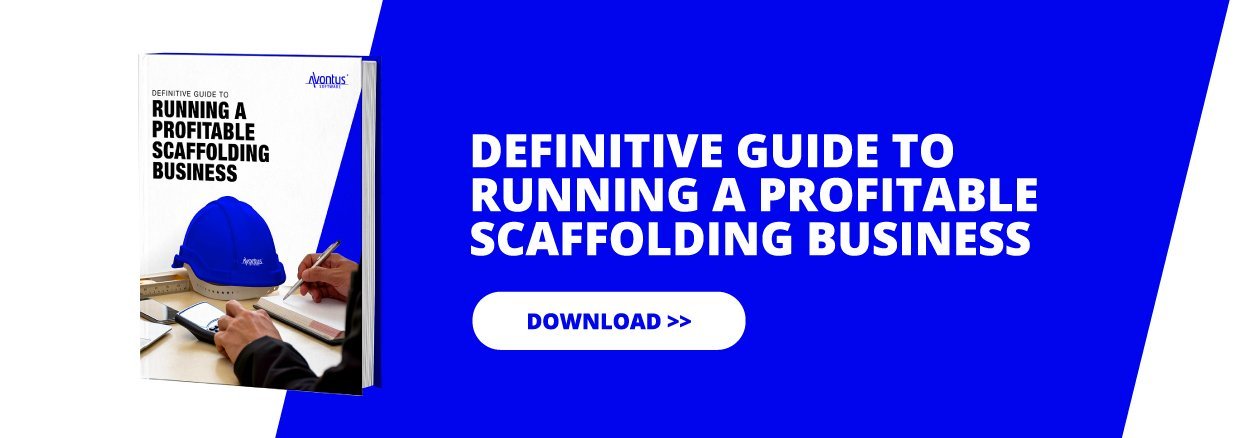Avontus Welcomes Randal Johnson
Avontus® is pleased to welcome Randal as our new Sales Development Representative in our Spring, Texas office. Randal began his… Read More
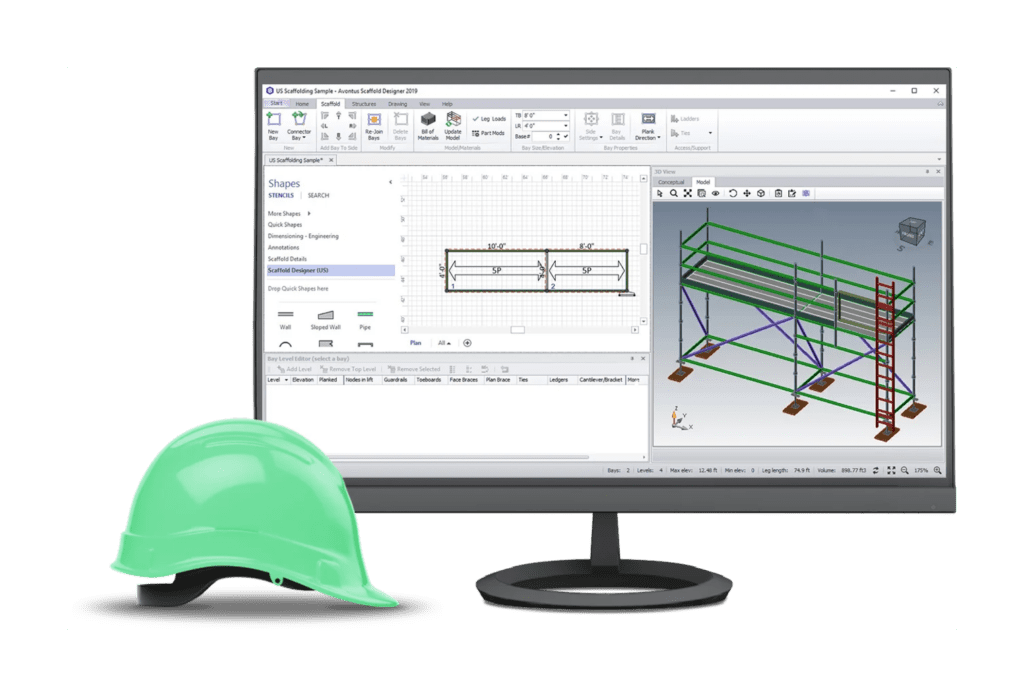
While we already offer an easy-to-use, standalone design and estimating tool for estimators and salespeople (Avontus Designer®), we want to help engineers and others who use CAD solutions like AutoCAD, too.
AutoCAD – despite being one of the most widely used CAD solutions in the market – still lacks some capabilities (e.g. material counting, specific building components) that are critical to the scaffolding industry.
That’s why we’ve released Avontus Counter®, a free add-on to AutoCAD 2022. Plus, our free app works seamlessly with BricsCAD v21, too.
Continue reading to learn how our free scaffolding software can address AutoCAD’s challenges and how you can start using it today.
If you’re an avid user of AutoCAD to create your scaffolding designs, then you’re no stranger to these issues:
Though AutoCAD has a built-for-all design functionality, it’s not specific enough for the scaffolding industry. Adding crucial scaffolding components like brackets and ledgers still requires manual creation.
Check out this blog post to see how our industry’s leading scaffolding design software Avontus Designer compares to AutoCAD.
Material counting is perhaps one of the most time-consuming tasks when creating scaffolding proposals. And unfortunately, AutoCAD doesn’t have a built-in feature that can automatically and accurately generate Bill of Materials (BOM).
And, because it integrates with Avontus Quantify®, you can easily create estimates with rates and new jobs.
While CAD-type software provides the highest level of flexibility and technical accuracy, it requires a dedicated operator with a specialized skillset. This creates additional labor costs that cut the already-thin margins that most contractors work under.
That’s why we created Avontus Designer for existing estimating, sales, and project management staff to use. However, engineers and consultants may have existing knowledge of CAD, and just be in need of an enhanced, scaffold-specific experience to help them work more efficiently.
Besides the fact that it’s a free scaffolding software, Avontus Counter is built with powerful capabilities that make it the perfect tool to complement your existing use of CAD.
The software comes with a comprehensive and customizable block library that allows you to instantly create and modify 3D scaffold models right within the CAD-type solutions. There are drawing blocks for frame, ring-type, and Kwikstage scaffolds available today.
Pedestrian walkways, rolling towers, stairs, and even complex industrial builds like access for Liquified Natural Gas (LNG) plant modules are all possible with the software.
Just like the name implies, the tool provides an instant count of materials used and weight charts. All it takes is a click of a button and you’ll get an accurate BOM. Any design modifications will be rapidly reflected in the latest BOM, too.
Not only that, but because the app seamlessly integrates with Avontus Quantify®, you can easily turn designs into estimates with rates and plan equipment needs for projects while tracking each piece from yard to site and automating rental billing. The Avontus Counter BOM also comes with various reports and graphs that can be exported into Excel, PDF, or Word formats – all great for collaboration.
I’ve been using Scaffold Counter since 2012 and have found it a tremendous time-saver. The integration with Quantify for inventory control of our scaffolding asset helps keep everything under control.
Dave Clark
Contracts & Design Manager
MAS Asia Pacific
That’s easy! Just go to the Avontus Counter listing on the Autodesk App Store or Bricsys Applications Store and click Download. Activate it in AutoCAD or BricsCAD application and start generating accurate BOMs for all your scaffolding designs.
We hope you find Avontus Counter to be a big help. Spread the word about this free tool and help your fellow engineers, too! Don’t hesitate to share your feedback with us.
If you need solutions for non-AutoCAD users, or to manage your scaffolding business, check out our free Definitive Guide to Running a Profitable Scaffolding Business. In this eBook, we’ll dive deep into helpful strategies and tools for successful scaffolding business activities.