How to Improve Your Bid-to-Win Ratio & Win More Scaffolding Projects
Introduction Every scaffolding company knows the pressure of submitting bids (tenders) under looming deadlines, narrow profit margins, and high competition.… Read More
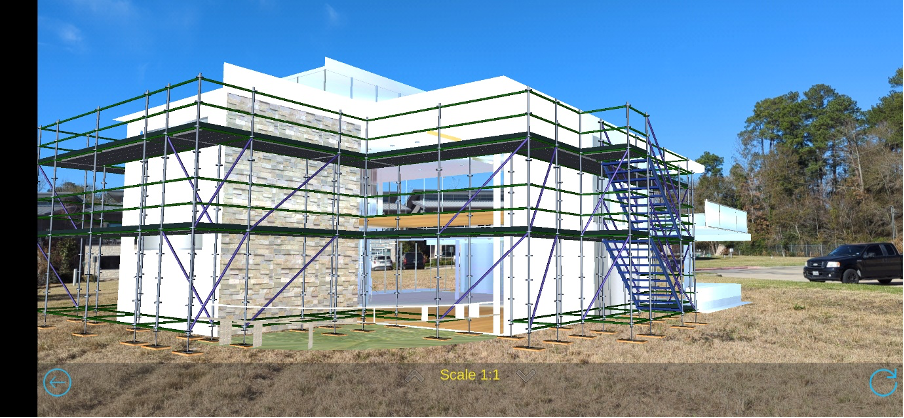
As new developments in technology become available, the decision to incorporate these into your scaffolding business can be a difficult choice. After all, no one likes change! There is rarely an opportunity to see real incremental advantages to adopting the ‘new’ technology. And yet, every now and again, something comes along that will turn your eye. If a still picture speaks a thousand words, an interactive experience offers a million!
Visualizing a scaffold at the time of an estimate and then again in a quote has often been a rough notebook sketch, a few careful bullet points and sentences to define a scope. Often leading to lack of clarity and then costly scope creep, ending in frustration both for you and your customers.
When a project was of a significant size it may have been worthy to have a formal drawing produced which was a time consuming and costly endeavor for a project that you might not even win. These drawings have typically been a 2D plan and elevation, and over time (if you were lucky) might have an isolated view or two to help express the scope of work. While this is a step up from the back of a napkin, it is still open to interpretation and requires a level of skill from your team and the customer to understand the proposed solution.
Many companies overtime brought design in house to overcome the delay in drawing production and to avoid being reliant on outsourced services. While this was somewhat effective initially, with technology advancements 3D began to be utilized which required further upskilling on behalf of the designer. Not to mention, further investment in new hardware to operate the resource draining software and training for the user. This limits the broad employment of this technology which creates information silos in many organizations. Effectively creating a delay and an internal bottleneck, harming your business. The drawings that are produced using a 3D solution while more descriptive are still a static view which does not allow the viewer to consume the complete project. Again, leading to potential for misinterpretation of the project.
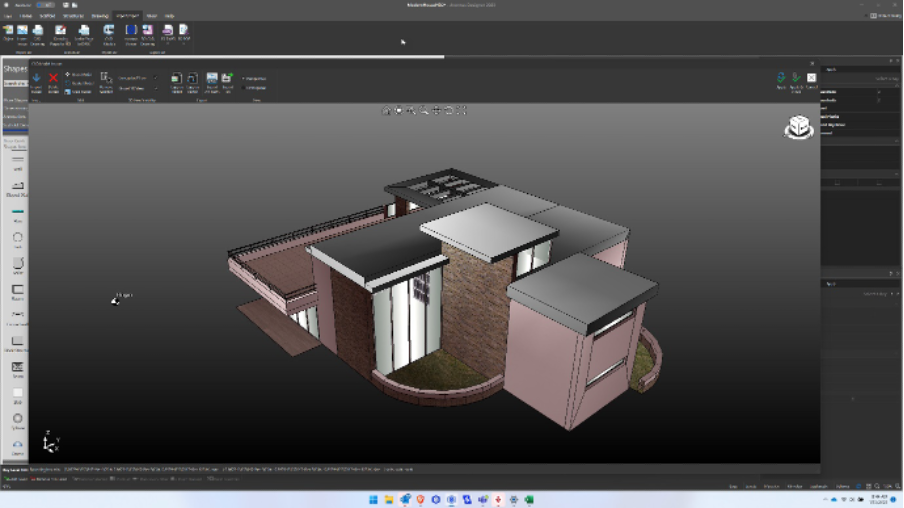
The use of 3D technology was not limited to the scaffold industry of course, and this has led to the concept of a ‘digital twin’ of the building, project or facility; leading to the formation of BIM for example. These digital twins are now considered key to the project. Therefore, the demand for a scaffold contractor to deliver a design to the project team in a format that can be utilized by the project planners is essential. Digital twins have definitely improved interpretation of the proposed scaffold, at least in the total concept of the project at a high level. However, scaffold stakeholders need this information in the field to ensure success.
A common theme with ‘traditional’ 3D design technologies is the requirement of powerful computers, and extensive training to be able to see value from the benefits of adoption. The training in particular is focused on the use of the software, ignoring that an effective scaffold design requires a distinct skill set driven by field experience with scaffold. It is bridging this knowledge gap with the incorporation of the latest visualization technologies that Avontus has focused on, with the development of Avontus Designer and Avontus Viewer.
With Avontus Designer the scaffold design process starts with basing out the scaffold in a 2D plan view which can be carried out by both an automated process or through a bay by bay design process. This initial design stage can be carried out with or without an imported 3D model that your customer provides. As the scaffold is designed, the 3D conceptual view provides the first visualization of what the scaffold will look like.
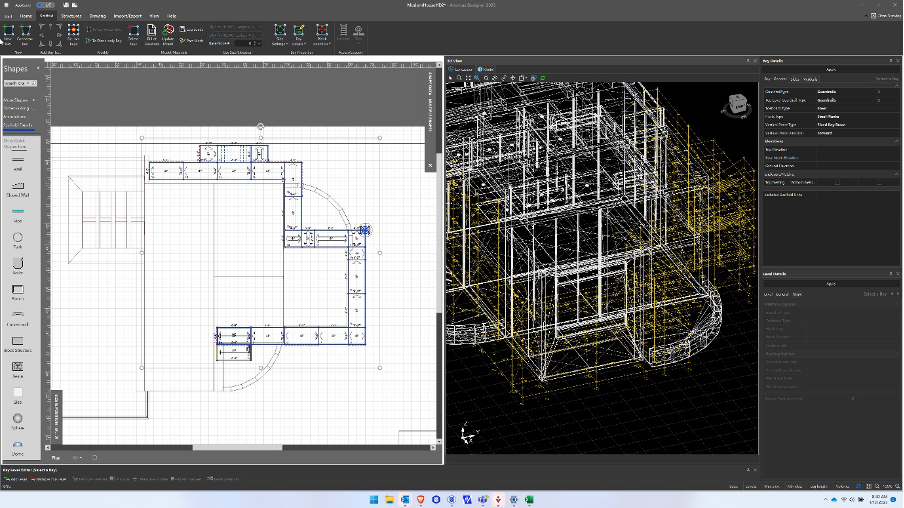
A rendered 3D model can be created on demand to allow you to better understand the project in 3D. The results of the completed design are available to print both as a hard copy or pdf, but can also be shared with others for collaboration in a number of different ways.
A 3D DWG file can be exported from Avontus Designer that can be shared with other applications. DWG files are typically accepted by any 3D BIM or digital twin software that your customer or the project would use.
In addition to providing this drawing and often before, you may wish to share the scaffold design concept for feedback with others. This is where Avontus utilizes the latest in visualization technologies with Avontus Viewer.
Avontus Viewer is both a desktop and mobile app that allows you to share the scaffold design from Avontus Designer with other stakeholders. This allows them to have an interactive experience in a 3D flythrough, an immersive virtual reality (VR) experience, and augmented reality (AR) by seeing their design jump of the drawing page or out in the real world on site at full scale.
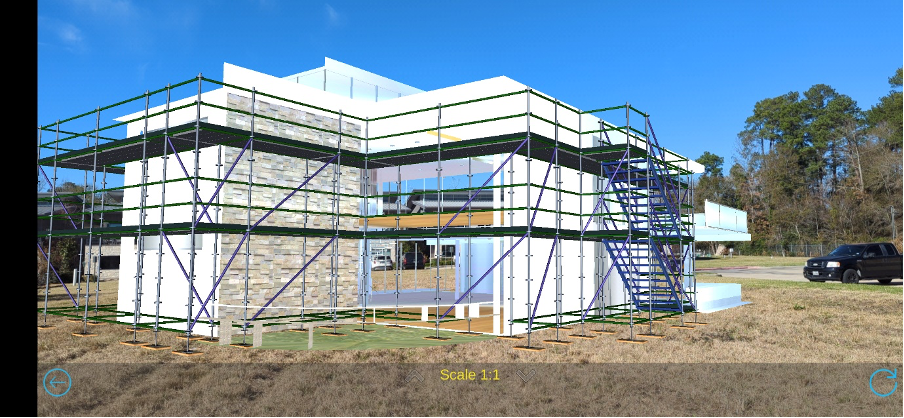
From the initial plan view to the interactive AR, no specialist hardware or extensive training is required. Most users that speak the language of scaffold will be up and running in a little over an hour, using their creative access problem solving skills to wow their team and customers. In addition to the ‘wow factor’ created by using the Avontus Viewer app to share and un-share their designs, they can collaborate while preserving and protecting their intellectual property or secret sauce!
Contact the team at Avontus to learn more about delivering interactive scaffold designs that speak a million words!