How to Improve Your Bid-to-Win Ratio & Win More Scaffolding Projects
Introduction Every scaffolding company knows the pressure of submitting bids (tenders) under looming deadlines, narrow profit margins, and high competition.… Read More
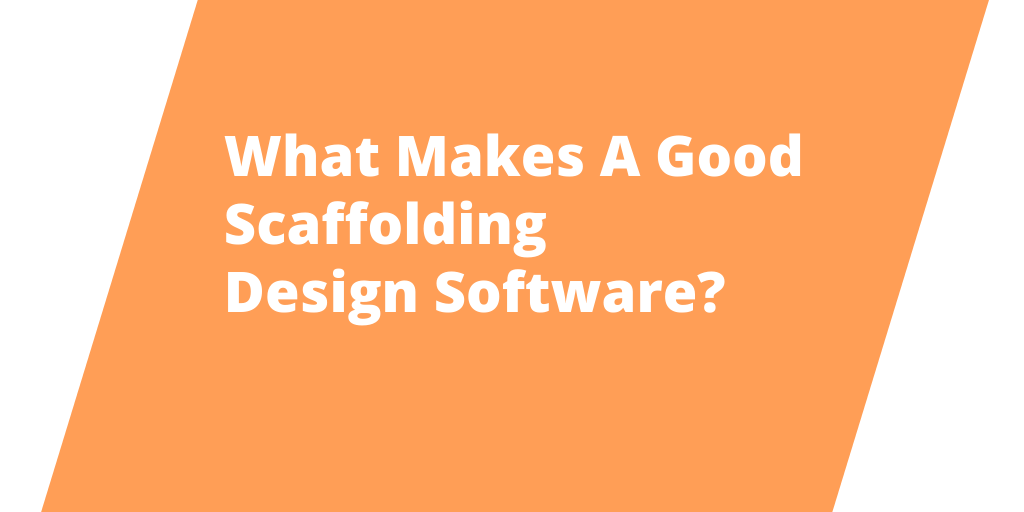
It’s not easy to win bids, especially when you’re trying to stay profitable in the competitive scaffolding industry. It is growing more competitive than ever thanks to the ever-advancing construction industry and a constant rotation of new players who will slash prices to win contracts. To stand out from the crowd, you need to go above and beyond in managing, planning, and executing your project. You can do this by adopting scaffolding design software.
Scaffold-specific design programs help you create more accurate plans, calculate estimates more quickly, and clearly convey the project scope to clients. In this article, we’ll explore what a scaffolding design program is and the essential features to look out for in one.
Scaffolding design software helps you create scaffolding drawings using computer images instead of the usual manual drawings. As such, you can create more accurate designs in a much shorter time. This guarantees competitive bidding, effective project communication, and efficient inventory utilization.
“It gives us an edge over our competitors, because we can provide a defined scope of what we’re going to build, giving our clients a clearer understanding of the project delivery plan even in the concept stage.”
James Bush, Operations Coordinator, SMS Group Services
It is more user-friendly compared to AutoCAD because the design tools and built-in catalogs are specific to scaffolders. To better understand this, let’s look into six key features of the ideal scaffolding design software.
A good scaffolding design program should support 3D renderings of your drawing layout. This not only gives your crew members detailed views of the drawing, but also provides clearer, more impressive visualization to customers. Better yet, some design software comes with virtual reality (VR) and augmented reality (AR) capabilities that’ll bring that 3D model to life, allowing you to walk through it for even better presentation.
Before making a software purchase, you want to make sure it accommodates a wide range of construction types. It should be flexible enough to support even complex structures like power-plant boiler scaffolds. It should also support designs with odd corners, stair towers, or enclosures like netting and shrink wrap. The software should help design custom access for tight spots with options like step cantilevers and side brackets.
A good software program doesn’t just help you design, it also helps you plan. It should come with an automatic layout with custom notes (elevations, hazards etc.) and views of your drawing. It’s a major improvement over manual work because builders and users are clearly informed about the project specifications, which prepares them for the upcoming work.
In addition to providing custom layout notes, the software should instantly generate a list of materials complete with costs and availability, so you know exactly what you need to get the job done. It should also include leg load calculations for added safety. For example, scaffolding design software Avontus Designer® integrates well with inventory management program, Avontus Quantify®, to give users full inventory and accounting management based on the design.
An ideal scaffolding design program should help you export both 2D and 3D plans to other programs such as BIM packages, AutoCAD, PDF, Navisworks, SCIA Engineer, and Microsoft Office. This will not only help you manage the design and achieve maximum productivity, but also makes it easier to share the design with others who might not have access to your software.
Ultimately, the best program is one that’s easy to use. It should allow you to import scaffolding designs and components from numerous built-in manufacturer catalogs, and customize them with an easy drag-and-drop feature. This makes it much easier and a lot less time-consuming even when building complex designs. It should also be supplemented with solid training, lots of learning materials, and continuous support by the provider so that your team can have the smoothest software transition.
There’s no doubt that an effective scaffolding design program helps you achieve accurate designs, project clarity, and impressive planning visualization, increasing the client’s confidence in your project.
Meet Avontus Designer. Create bid-winning designs, calculate estimates, and view 3D models of your drawings with the industry standard that has transformed various scaffolding businesses.
We understand the worries of transitioning into a scaffolding-specific software program, so we’re always here to help!