3 Easy Ways To Stay Ahead of Scaffolding Regulations
Scaffolding regulations are constantly changing, here are three ways you can use that to your advantage. Read More
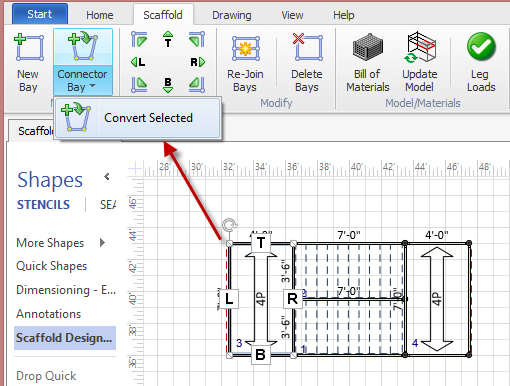
Originally posted on Monday, April 6, 2015
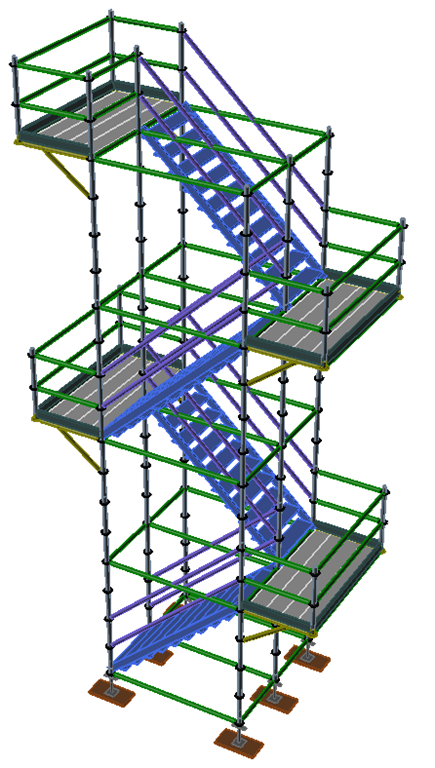 | In addition to the stock stair tower types available with Scaffold Designer® 2015, you can easily create stair towers with side bracket turnaround bays.
| |
Create a Stair Tower: | ||
|
| Convert the turnaround bays to connector bays.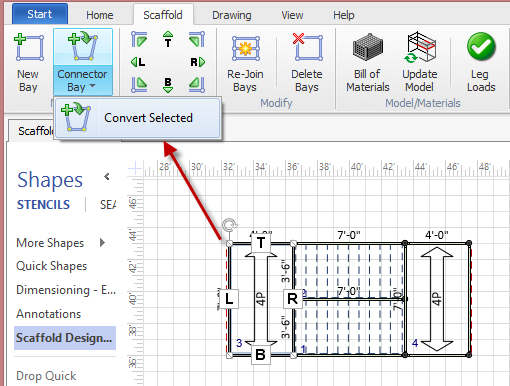
Drag the outer corners to the connector bay over the inner corners. 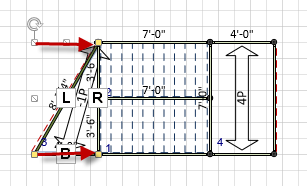 | |
| This will result in a 2-dimensional bay which we can use to anchor the side bracket turaround bays. The 2-dimensional bays will NOT show up in the BOM parts list.
Repeat for the turnaround bays on the other side of the stair tower. | 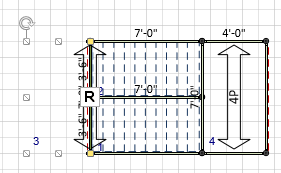 | |
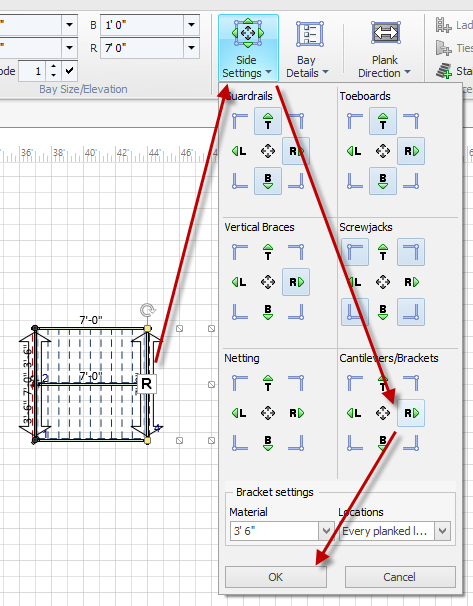 | Select the 2-dimensional connector bays, and add side-brackets. | |
| Delete the bottom side bracket, and you’re all done. | 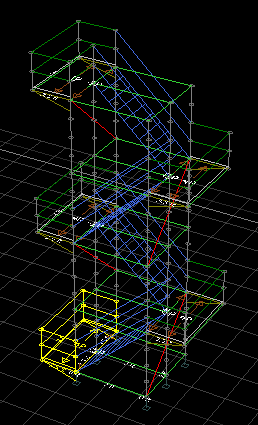 |
Return to Advanced Stair Tower Techniques
By: Cliff Young