Avontus Designer vs. AutoCAD: Guide to Scaffold Design Software
Is AutoCAD the best computer-aid design application for scaffold businesses? Find out what Avontus Designer can do for you in… Read More
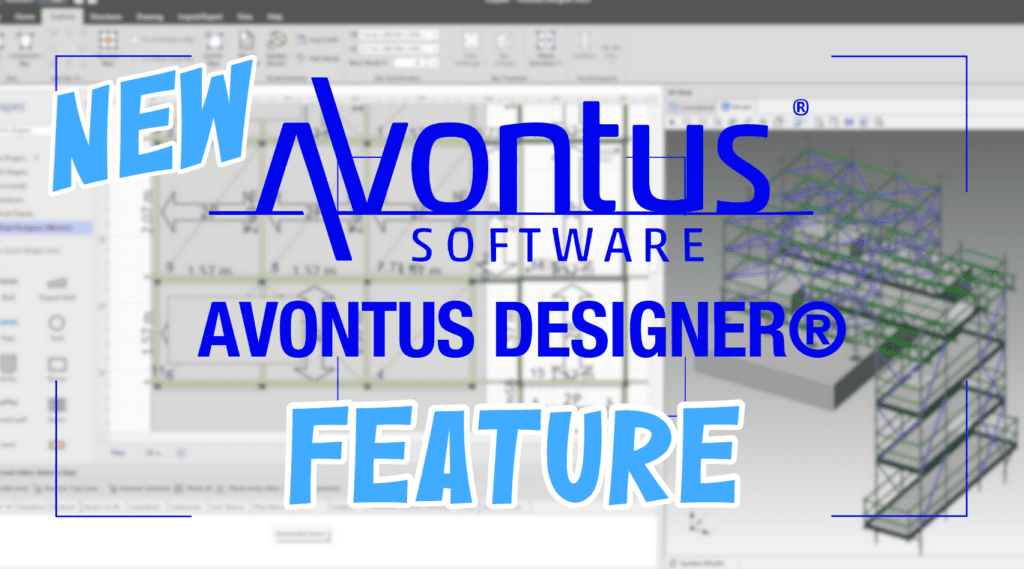
We’re excited to introduce a powerful new bearer settings feature in Avontus Designer®, giving you greater customization and control in your designs.
This update allows you to fully customize the materials used for bearers, ensuring your designs align with your specific scaffolding system and project requirements.

The new bearer feature allows you to:
This release also includes minor enhancements and bug fixes to improve overall performance. Update your Avontus Designer today and take full control of your scaffold designs.
![]() Watch a detailed video on this new feature and how to incorporate it into your scaffold designs here.
Watch a detailed video on this new feature and how to incorporate it into your scaffold designs here.
Have questions or feedback? Our team is here to help.
Release Date: Feb 10, 2025