
ScaffoldIQᵀᴹ
Your site without guesswork
Coordinate and oversee multiple scaffold jobs-from requests to erection to dismantle-with real-time data that eliminates guesswork, improves safety, cuts delays, and keeps you in control.
Guesswork is wrecking your sitework
Safety and compliance headaches
Without real-time visibility into inspections and site changes, even minor oversights can escalate into violations, rework, or worse, jobsite shutdowns.
Operational chaos and cost overruns
Guesswork around scaffold status fuels miscommunications, crews waiting on inspections, and equipment sitting idle. Profit margins are quickly eaten up by unnecessary re-rent charges and wasted labor time due to poor coordination.
Unreliable information
When data is scattered across spreadsheets, calls, and paperwork, you’re left guessing what the latest information is, leading to costly mistakes and rework.
Scaffold management, simplified
ScaffoldIQᵀᴹ brings all your scaffold sites into a single view, so nothing gets missed, no one gets hurt, and you stay in control of your site.

Always Know What’s Happening on Site
You can’t manage what you can’t see. ScaffoldIQ gives you real-time visibility into every scaffold’s status, location, and progress.
-
Map View Options
Switch between street maps, satellite imagery, or custom drone-shot overlays for a real-world view of your job site.
-
Color-Coded Status Pins
See every scaffold on a live map with colored pins, so you know the status of all your jobs at a glance.
-
Comprehensive Scaffold Details
Click any scaffold pin to instantly view status, load ratings, images, and even 3D models, giving office teams the same visibility as the field.
-
Custom Views & Notifications
Group job sites by areas, filter by priority, or “watch” specific scaffolds to see status changes on the intuitive notifications screen.
-
Free View-Only Access
Add free, view-only users so internal crews and external customers can see the data you want to share, at no additional cost.

Faster Requests & Approvals
Streamline scaffold builds, modifications, and dismantles with digital requests and transparent workflows.
-
One System for All Requests
Log new build, modify, or dismantle requests from your desktop or mobile device and monitor them all from one place.
-
Flexible Approval Process
Set up multi-step request approvals (initial, secondary, estimate, final) with full history logs for greater accountability.
-
Attach Documents & 3D Models
Attach drawings, site photos, or a 3D model of the scaffold for easy cross-referencing.

Prove Safety, Every Time
Stay ahead of safety risks and prove compliance with inspections and records at your fingertips.
-
Log Inspections in Seconds
Log inspections routinely (e.g., every 7 days or after bad weather) directly in the system from a mobile device. Attach notes or photos so nothing gets missed.
-
Digital Safety Documents & Sign-Offs
Customize safety documents for your needs, such as RAMS in the UK. Then assign crews to sign digitally, ensuring safety and compliance.
-
Robust Audit Trails
Show auditors and clients a detailed and organized trail of inspections and approvals, and generate a detailed report for all scaffolds, a specific site, or an individual scaffold, without having to dig through endless paperwork.
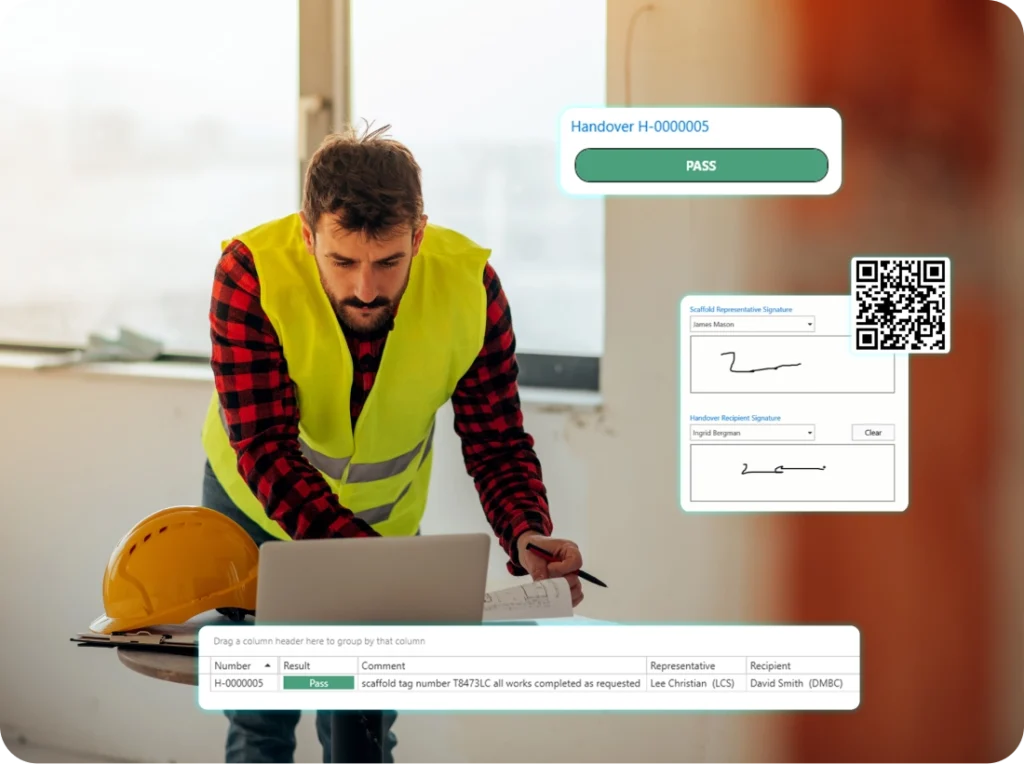
Clear Handovers & Communication
Keep crews accountable and projects moving by connecting your teams through a shared, scaffold-specific app.
-
Digital Handoffs
Scaffolders and trades can quickly sign handovers on a mobile device after every scaffold build or modification. A running log shows accountability.
-
Work Offline. Sync on Reconnect.
No connection? No problem. Keep working even without a signal. ScaffoldIQ saves your updates locally and syncs them as soon as you’re back online, so field status changes flow to the office fast.
-
QR Code Tagging
Tag each scaffold with a QR code from ScaffoldIQ. Crews, inspectors, and clients can scan the QR code to see scaffold status and details instantly.
-
History Tracking
View all changes made to a scaffold. Every action, including approvals, inspections, and handovers, is logged with date and user for easy traceability.

Integrate with Quantify (Coming Soon)
Connect ScaffoldIQ with Quantify® to take control of scaffold inventory, costs, utilization, and rental billing.
-
Real-Time Inventory Visibility
Reserve equipment for an upcoming job. Know what equipment is on-site and available in the yard.
-
Smarter Cost Control
Sync ScaffoldIQ with Quantify to share data between the apps. Without double entry, you’ll save time and reduce data entry errors.
Watch ScaffoldIQ in action
See how ScaffoldIQ eliminates guesswork and makes scaffolding safer, simpler, and more efficient.
Learn More
The best in the business aren’t guessing. They’re using ScaffoldIQ.
Why ScaffoldIQ matters
ScaffoldIQ doesn’t just track scaffolds, it changes the way your business runs. By eliminating guesswork, you improve safety, profitability, and client trust across every job.
Protect Your People
When inspections, safety checks, and documents are logged in one place, there are fewer risks and violations, so everyone gets home to their families safe and sound.
Save Time and Cut Costs
No more chasing foremen or stalling projects because of missing updates. ScaffoldIQ streamlines workflows, reduces admin overload, and protects your profits.
Win Client Confidence
With instant access to scaffold status, requests, and inspection history, clients can see you’re in control, which builds confidence and leads to winning repeat projects.
Optimize Your Tools.
Accelerate Your Builds.
From designing and planning to inventory and site management, Avontus’ suite of products work together to keep your projects safe, efficient, and under control.
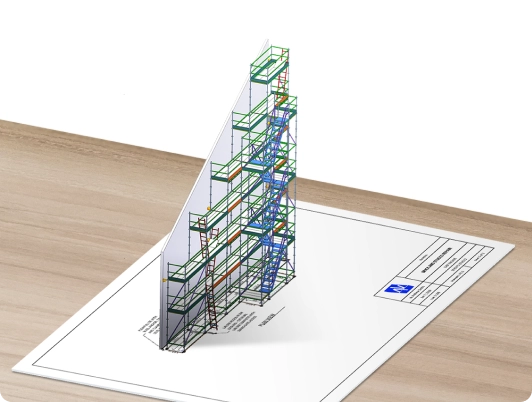
Create scaffold plans up to 90% faster and generate accurate bills of materials instantly. Then, import your design into the free Avontus Viewer app and upload your drawing to ScaffoldIQ, so it is always visible with your scaffold.

Track your scaffold inventory and costs across sites. Coming soon: integrate with ScaffoldIQ to see exactly what’s needed on-site and when.
Testimonials
ScaffoldIQ gives (clients) a level of confidence to say, ‘These guys are trying to do things a little bit differently. They've been open and transparent, and we can all access that information if needed to ensure the scaffolds were inspected and completed properly from a commercial point of view and ultimately everyone getting paid at the end of the day.’
Avontus sets the gold standard for scaffold management and design software. Their tools are essential for any company that relies on scaffolding—especially those managing large inventories or complex plant maintenance projects.

Scaffold IQ ensures all scaffolds are captured and recorded for billing and inspections. The program removes the risks associated with relying on manual records
We’ve had a wonderful experience with Avontus… They understand our business and have delivered a product that aligns with the specific needs of the industry.

The support at Avontus is great; everyone is very knowledgeable and responds quickly to our needs.

The thought and detail that’s gone into what Avontus has built is amazing.

When software like that gets introduced to the market, it never goes away, and it’s important to stay in front of what the competition is doing.

Frequently Asked Questions (FAQs)
-
How does ScaffoldIQ help with scaffold management?
ScaffoldIQ simplifies scaffold management by replacing spreadsheets, emails, and paperwork with one cloud-based platform. Its map-based view uses colored pins to show each scaffold’s location and progress across sites. Field and office teams can track scaffold requests, inspections, handovers, and safety documentation in real time, reducing delays and improving visibility across every project.
-
How is ScaffoldIQ different from other scaffold management software?
Unlike basic tracking tools, ScaffoldIQ connects the entire scaffold lifecycle—from request to dismantle—through digital workflows and QR-coded scaffolds. It provides live status updates, mobile access, and offline functionality, helping teams eliminate guesswork and improve efficiency.
-
What types of scaffolding projects work best with ScaffoldIQ?
ScaffoldIQ is built for all types of scaffolding projects, from industrial maintenance to construction and turnaround work. It’s ideal for large, complex sites such as refineries, chemical plants, and power stations where visibility and coordination are critical.
-
Can I integrate ScaffoldIQ with other Avontus software?
Yes. ScaffoldIQ integrates with Avontus Viewer, allowing users to visualize scaffolds in 3D, virtual, or augmented reality. This connection makes it easy to share scaffold drawings with field and office teams.
-
How does QR code tracking work in ScaffoldIQ?
Each scaffold is assigned a unique QR code that links directly to its details. The QR code appears on reports and can be attached to scaffold tags. Scanning the code with a phone or tablet instantly opens information such as location, photos, inspection results, and handover records—making it easy to confirm scaffold status on site.
-
Can I use ScaffoldIQ in the field without an internet connection?
Yes. ScaffoldIQ’s mobile app for iOS and Android works offline. Crews can complete inspections, handovers, and requests in areas with limited connectivity, then sync data once back online.
-
What safety and inspection features does ScaffoldIQ include?
ScaffoldIQ allows users to complete inspections and safety documents digitally using company-defined templates. Results, comments, and photos are stored with each scaffold’s record, helping teams maintain compliance and site safety standards.
-
Can I customize forms and approval workflows?
Yes. ScaffoldIQ lets you tailor forms, checklists, and approvals to match your company’s safety and operational requirements. You can rename safety documents (such as RAMS for the UK, JSA for the US, or SWMS for Australia) and configure approval steps for your organization.
-
How can I access ScaffoldIQ from the field or office?
ScaffoldIQ is available as both a desktop platform and a mobile app for iOS and Android. Supervisors and administrators can manage projects from the office, while field users can scan QR codes, submit requests, and complete inspections and handovers on site.
-
How do I get started with ScaffoldIQ?
Click See Pricing or Buy Now buttons. After checkout, you’ll receive a confirmation email. Shortly after, we’ll send another email confirming your server has been provisioned, along with download links for the desktop and mobile apps.
-
What kind of training and support is available?
Avontus provides step-by-step help documentation, training videos, and ongoing support to ensure your team gets the most from ScaffoldIQ. Visit docs.avontus.com/docs/scaffoldiq to explore setup guides and video tutorials.
-
How is ScaffoldIQ licensed?
ScaffoldIQ is licensed per user. You can purchase one or more users at checkout and add additional paid users anytime by logging into your account. View-only users are free and can be added in the app. Billing runs on a 28-day cycle. For pricing details, see the Pricing & Purchase page.


