Avontus Handset Designer
Formwork design has never been easier
Create your building structure, click a button, and instantly generate detailed formwork drawings.


A smart investment that
quickly pays for itself
-
Secure
OrderShop with peace of mind. Our entire site is protected with SSL, and credit card purchases are processed with Stripe. No billing information is stored on our servers.
-
Support And
TrainingNo hidden costs or extra fees. Every purchase receives free training, help with setting up your software, and ongoing support.
Everything You Need
to Create Detailed
Formwork Drawings
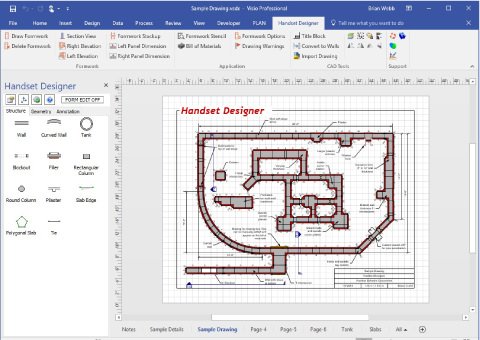
Instant Formwork Drawings
With Handset Designer you can instantly create formwork for virtually any structure. Start by dragging and dropping walls, curved walls, tanks, and other building primitives into place. Glue them together at any angle. And then simply click the “Draw Formwork” button.
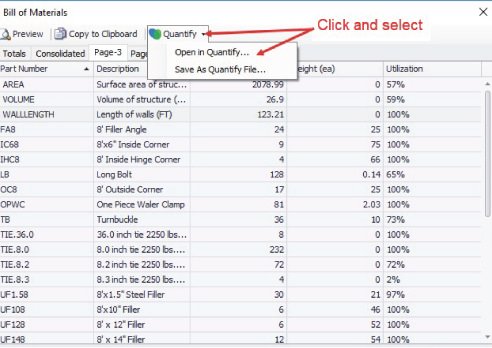
Quantify Integration
Seamlessly integrates with Quantify® software for estimates, inventory management, and billing. Now you can easily manage your projects from bid to completion.
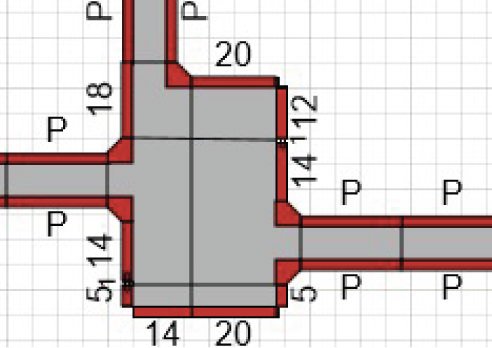
Pilasters
Handles standard and custom pilasters with ease. Any size, any panel or form, and any number of walls. Handset Designer will automatically layout formwork for very complex situations.
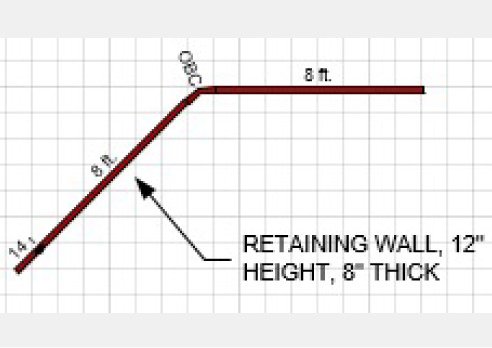
Slabs and Footings
For very short walls, thickened slabs, and one-sided form situations, the slab edge shape has the option to lay panels down flat, maximizing the use of your equipment.
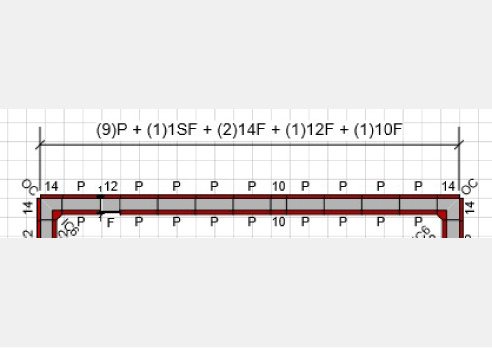
Panel Dimension
Builders in the field oftentimes want to refer to the equipment required for a wall structure, which the panel dimension shows. Highlight your wall and choose the panel dimension.
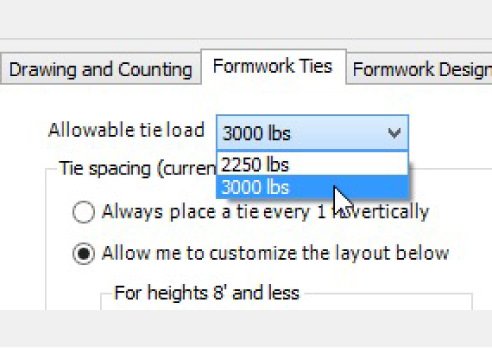
Engineered Layouts
Handset Designer considers both the tie capacity and the allowable form pressure to determine the tie spacing and count. You can easily set the allowable tie capacity and spacing, or choose to place ties every foot for situations where ultimate strength is needed.

Share Your Work
Each drawing is properly scaled using the paper size and building structure sizes that you need. Or save to any number of file formats, including AutoCAD and PDF. Visio drawings can also be saved to a web-compatible version, viewable by your customers on any web browser.
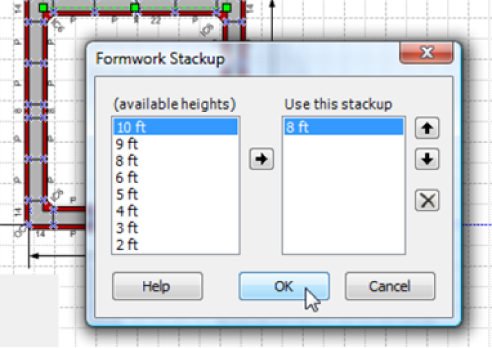
Custom Stackups
Need to stack a few forms differently than the rest? Not a problem, simply turn on the ability to manually edit the forms, then edit the stackup. This stackup also flows through to the elevation view.
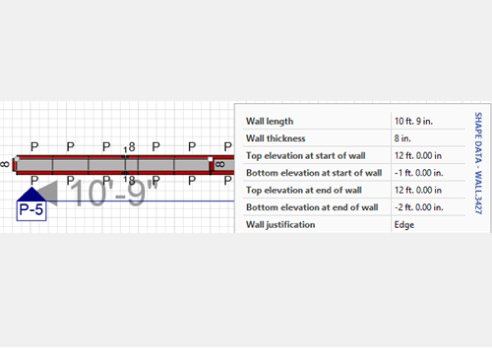
Differing Wall Elevations
Walls can be sloped and stepped at any angle. Handset Designer will calculate the optimal layout, which can be displayed on an elevation view.
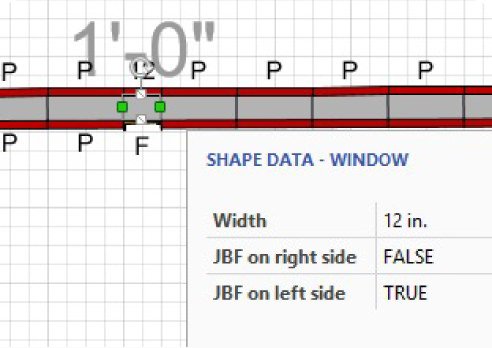
Filler Shapes
Used for situations like a full or partial pipe penetration, the ‘Filler’ shape can be used to place a job-built filler or panel on both sides or one side of your wall.
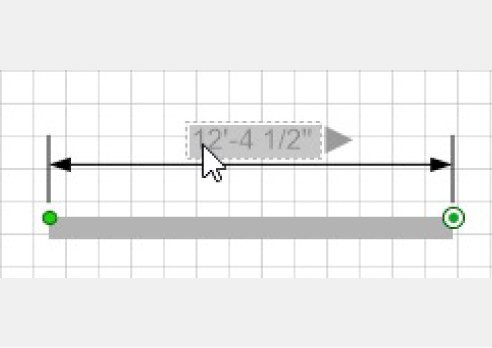
Controller Dimension
Modifying the length of walls and other shapes is a snap with the parametric controller dimension. When you glue it to a shape and then change the dimension, the underlying shape length automatically changes. Flipping the grow direction allows you to choose which side is anchored and which end will change when you modify the length.