10 Major Pain Points of Scaffolding Businesses And 10 Simple Solutions
Learn about major pain points in the scaffolding business and how you can solve them.
Part 1 Design-related Pain Points
Pain Point #1: Slow Manual Designs
Are you envious of how your competitors can seemingly churn out designs and put in a bid at the drop of a hat?
Does it frustrate you how long it takes you to complete scaffold designs, but you’re not sure how to deal with it?
If this is you, it’s probably because you’re still relying heavily on manual designs. Maybe you’ve just always done scaffold designs manually, and it’s worked (reasonably) well for you so far. Or maybe you think the benefits of revamping your entire design process do not outweigh the potential hassle of making a change.
Regardless, we cannot overstate just how much slow, manual designs hurt your business. On average, scaffolding companies win about one out of every ten jobs they tender. This means that the fewer quality bids you get out the door, the fewer deals you’ll close. It goes without saying that being able to quickly produce a clear and professional design and an accurate materials list is crucial to the profitability of your business.
Solution: Drag and Drop Scaffold Designs with Designer
Avontus Designer® was designed by an experienced team of scaffolders, and it shows in the finer details. Unlike non-scaffold specific design software like AutoCAD, Designer comes equipped with standard scaffolding components like verticals and ledgers that you can drag and drop onto an imported plan. You can then visualize your design in 3D for a more comprehensive design overview.
Despite its simplicity, Designer is not limited in functionality. Designer is flexible enough to support complex structures like power-plant boiler scaffolds thanks to the ability to design custom access for tight spots with options like step cantilevers and side brackets.
Designer is also compatible with system scaffolds while utilizing tube & fittings as connector bays, which easily allows you to tailor your design to the equipment you currently have in your yard.

In conclusion, Designer can help you prepare 3D scaffold drawings in a fraction of the time it would normally take you to complete a manual scaffold drawing.
Check out the other features that make Avontus Designer the ideal scaffolding design software here.
Pain Point #2: Calculating BOM Manually
Since we’re on the topic of manual drawings, let’s talk about how they lead to another major challenge for scaffolding businesses — preparing an accurate Bill of Materials (BOM).
Since the BOM lists the materials required for your scaffold design, it is normally checked against your inventory list to determine the practical and financial viability of your project.
Done right, the BOM can help you prepare a fair and accurate quote during the bidding process. It also gives your clients clear visibility of the items needed during different stages of construction and help them avoid any unpleasant surprises when the invoice is received.
Unfortunately, most BOMs are still calculated manually, which leads to a host of problems. First of all, there is a risk of data inaccuracy due to human error, which is even more significant when the design in question is complex. It is also incredibly time-consuming, which hurts your bottom line if you’re paying your employees by the hour.
Solution: Instantly Generate a BOM with Designer
Designer allows you to generate an accurate BOM with one click. You can add or modify the number of materials needed. It can also accurately measure or count various scaffold metrics, such as weight, volume, leg loads, etc.
Furthermore, it comes equipped with a Material Master, a complete database of stock materials for each supported system, which can be customized to match the available materials from your suppliers or within your own inventory.
As a bonus, the instant BOM also eases the workload of the inventory manager as he will now be able to purchase or rent the exact amount of materials needed and avoid unnecessary equipment.
Check out what goes into a high-quality BOM here!
Pain Point #3: Waiting on Conceptual Designs
Let’s face it. Not all scaffolding companies have the luxury of hiring a full-time draftsman to prepare scaffold designs, especially after you factor in the cost of CAD software licenses and supporting hardware as well the risk of underutilization. So, unfortunately, some scaffolding companies have no choice but to outsource their work to design houses whenever they are preparing a bid.
This arrangement isn’t ideal as your business is dependent on these design houses. If you are preparing for a time-sensitive job but the design houses you work with are fully booked, the bid isn’t happening. And, unless you have time to properly compare design houses, you likely have little leverage when negotiating design prices.
Solution: Prepare Your Own Scaffold Drawings with Avontus Designer
You can now prepare conceptual drawings on your own using Designer before sending them to an engineer for approval. Designer strips away the complexity of typical CAD software, which requires specialized training. There is also a comprehensive library of short, concise, and topic-focused training videos to get you up to speed at your own pace. With the built-in, side-by-side viewing mode, these videos can guide you in real-time as you are working with the software.

Designer really shines during the bidding process-you can adjust the original design and generate a new bill of materials within minutes. This allows you to include ready-to-build designs in your proposals and update quotations on the fly, which frees up your engineering resources to service more demanding projects. In short, Designer allows you to potentially estimate and quote the project quicker, saving money by not working with a designer until it is needed.
Read how a customer with basic computer skills saved up to $1,500 per design with Avontus Designer here.
Part 2 Build-related Pain Points
Pain Point #4: Dangerous Scaffolding Accidents
According to the U.S. Bureau of Labor Statistics, roughly 65 percent of workers employed in the construction industry work on scaffolds frequently. The accidents occurring on these scaffolds result in roughly 50 deaths and 4,500 injuries every year.
Serious scaffolding accidents like collapsing scaffolds can be attributed to design mistakes due to limited visualization on 2D drawings and failure to follow the design correctly. Transitioning a scaffold model sketched on paper to the job site is hard enough as it is, let alone assessing its safety standards.
Reducing the occurrence of scaffolding accidents by improving design safety can be hugely beneficial to your business operations. For one, you can protect your own workers and reduce time lost to injury. Having a good safety record can also make it easier for you to find and retain talent, thus improving your ability to expand and take on new projects in the future.
Solution: Virtual Walkthroughs With Avontus Viewer
Avontus Viewer® provides your designs with advanced augmented and virtual reality (AR/VR) visualization, which allows you and your clients to critically inspect your designs for any potential safety hazards, such as missing decks or open holes before you start work onsite. With fewer safety concerns to address, you can avoid costly change orders and modifications.

Besides improving safety standards and outcomes, VR walkthroughs allow you to prepare your team for unavoidable hazards well in advance. They also allow you to conduct remote safety briefings prior to a project, which allows people in different locations to better share information.
Find out why AR/VR will play a huge role in the scaffolding industry here.
Pain Point #5: Poor Communication Within Your Business
Effective communication between internal stakeholders is essential to the smooth operations of a scaffolding business. Unfortunately, it can be hard for scaffolding businesses to stay on the same page with multiple teams working across multiple locations.
Your draftsmen might create designs without consulting the inventory manager, only to find out later that the design has to be changed due to the lack of certain materials.
After you hand over the scaffold design to the crew on the ground, a lack of communication between the supervisor and the draftsman might lead to a discrepancy between design and build, which results in costly reworks.
Additionally, poor communication can also cause people in the team to guess what is required, again risking potential reworks.
Solution: Transition Internal Stakeholders to the Avontus Ecosystem
With Avontus Quantify®, your draftsmen can instantly confirm material availability and adjust their designs accordingly, which reduces costly modifications later on.
With Viewer, your site supervisor and crew members have mobile access to the scaffold design onsite and the ability to inspect the job virtually, allowing them to confirm that the build is proceeding according to plan. Also, since Viewer puts your designers and builders on the same page, the builders can alert the designers to any new developments on the job sites that require reworking the plan.
Communication Improvements with Avontus Products
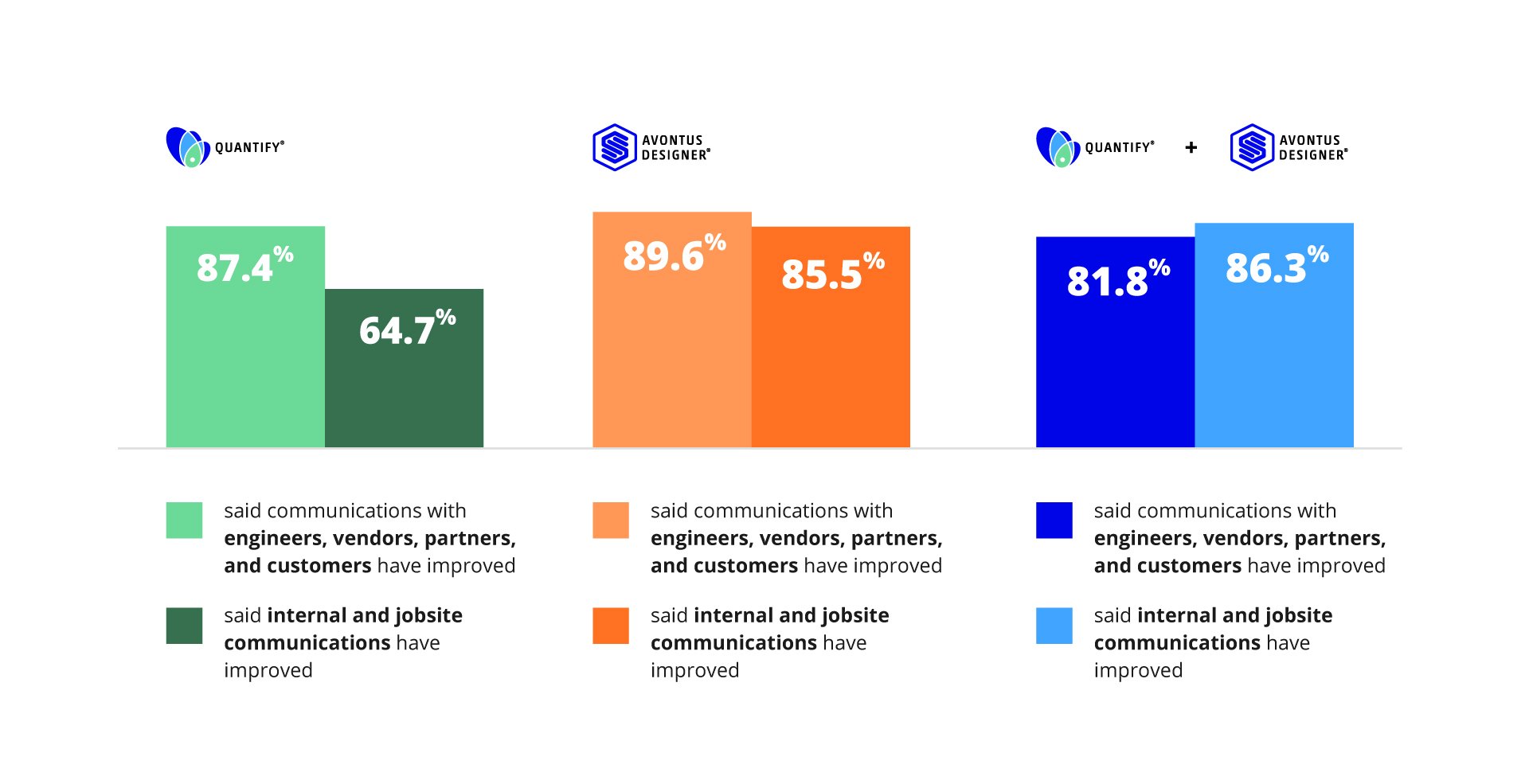
Pain Point #6: Last-Minute Change Requests
While last-minute change requests from clients are frustrating, they are inevitable. After all, there might be issues that will only crop up onsite during construction. For example, you might find the site terrain more unstable than expected, so a different foundation method is required. Likewise, on the client’s side, they might change their mind about certain aspects of the design due to their own changing circumstances.
Nonetheless, accommodating these changes can lead to major delays and cost overruns that cut into your margins, especially if you have an inefficient workflow. For example: the back and forth based on feedback from engineers and clients can be tedious and time- consuming. If you’re still using hand drawn designs, the quality of your design will decline after multiple reworks.
Solution: Accommodate Changes on the Fly with Designer + Viewer
Fortunately, you can use Viewer in tandem with Designer to create a virtual AR model that is easily accessible by your designer and crew members via cell phone. Available from the first bid to the time of build, these solutions can help you simultaneously verify the work onsite, capture any ad-hoc changes, and make the necessary adjustments at speed to remain within scope and budget.
Best of all, there is clear evidence to show the scope has changed from the time of the bid, while the significant reduction in delay allows the rework and delay costs to be managed or charged for.

Pain Point #7: Your Client Is Requesting Continuous Updates
No one likes a helicopter parent, and the same goes for clients — you don’t want them breathing down your neck every day of the week. However, your clients are spending a lot of money on scaffolding, so their anxiety is understandable.
This can cause tension. You might feel annoyed at having to provide constant updates or by the apparent lack of trust in your ability to get the job done. Your clients might think that you’re leaving them in the dark intentionally because you’re hiding something.
If you don’t resolve this tension properly, it could jeopardize your working relationship, which puts at risk the possibility of any future business together.
Solution: Provide Real-Time Insights with Quantify Web
The best way to resolve this problem is to put the visibility of your scaffolding operations into their own hands. Quantify Web can provide your customers with a view of materials on job sites so they can see exactly what they are paying for.
Depending on the permissions granted, customers can request scaffold status changes and request additional materials to be supplied to the jobsite – all without texts or calls to you. If your clients can access data on their own, you’ll be able to focus on your next bid and other business.
Part 3 Inventory-related Pain Points
Pain Point #8: You Don’t Have an Accurate Inventory Count
Do you often find yourself at your wits’ end trying to keep track of your inventory?
Chances are, you’re still relying heavily on Excel spreadsheets, which isn’t ideal.
For one, Excel sheets are notoriously prone to human errors. In fact, close to 90% of spreadsheets contain errors, with an average of one error per 20 cells of data. While small errors like a misaligned row here or a wrong entry there might not be significant individually, they can quickly snowball and completely throw off the accuracy of your inventory.
Also, it’s easy to lose track of Excel sheets in larger teams when they are shared back and forth between team members. For example, Employee A might only send an updated inventory list to Employee B but not to Employee C in the same team. Employees B and C might end up working based on two different lists, which can lead to confusion.
The point is: it’s hard to keep track of large inventories using only Excel sheets, which hurts scaffolding businesses.
Without real-time inventory visibility, scaffolding businesses are playing a risky game. For example, you might propose an amazing design and win the tender only to find that you lack the required materials to complete the job. In the best case scenario, you manage to procure the items you lack by spending a little more money than usual. In the worst case scenario, you might have to redo your scaffold design completely, which will cost a lot more and definitely won’t sit well with the client.
Solution: Manage Your Inventory with Avontus Quantify
Avontus Quantify is a comprehensive, scaffold-specific inventory management software program. It allows you to monitor your inventory levels in real time, which helps you to forecast equipment availability and better plan your jobs around it.
Having this information on hand also allows you to promptly and cost- efficiently respond to change requests since you have a clear idea of what you can work with.
Reduction in Wastage with Avontus Quantify
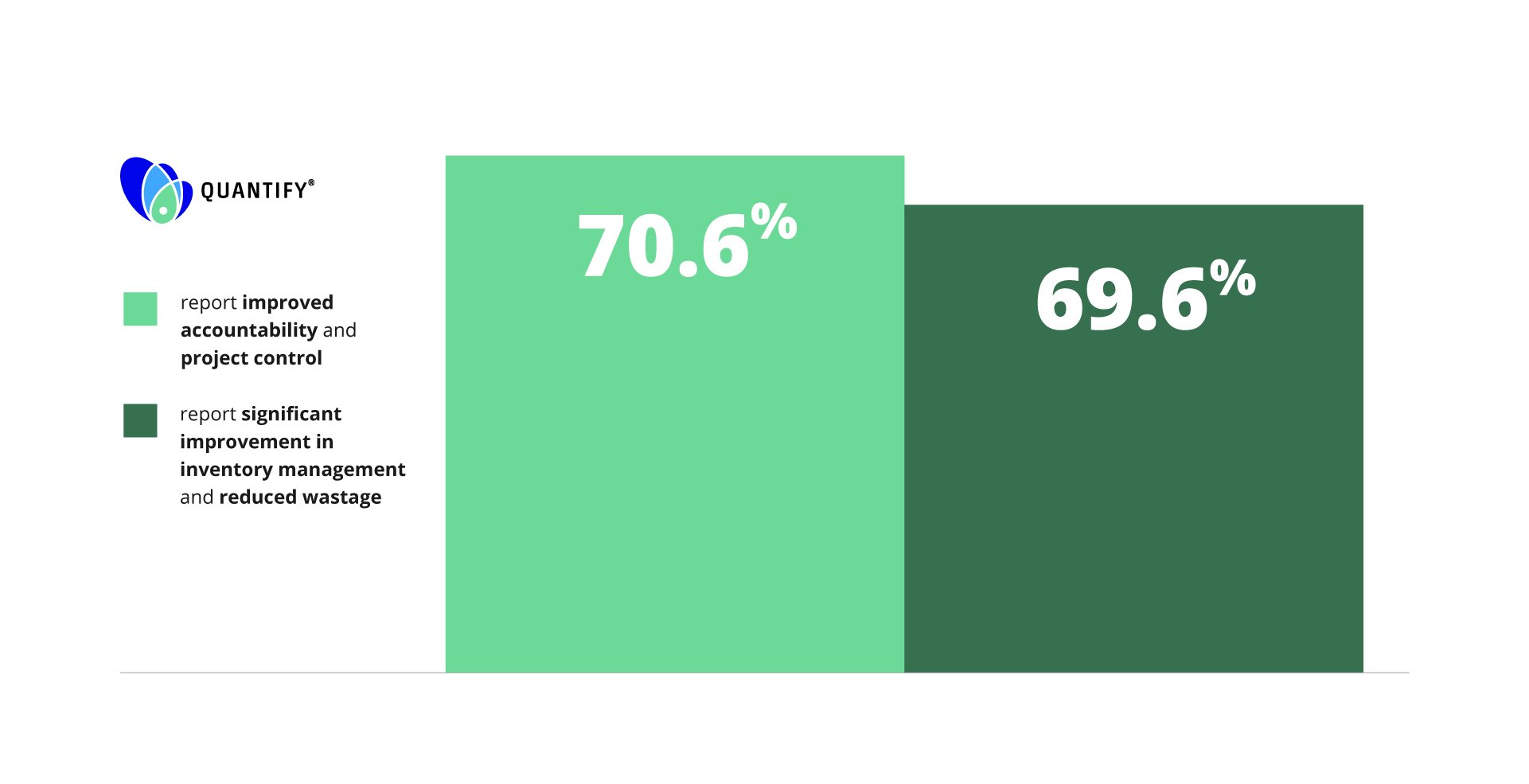
Read more about how one client reduced losses and improved efficiency with Quantify here!
Pain Point #9: You’re Not Getting All Your Gear Back
While setting up scaffolds is the most time- and labor-intensive part of the project, taking them down upon completion comes with its own, unexpected challenge: not getting all your gear back.
Simply put, this problem can be attributed to the fact that the movement of these scaffolds is often tracked manually with shipping lists. As a result, movements are often duplicated, and not always properly checked and signed. Sometimes, the shipping lists might even get lost, making it much harder to track your equipment moving around your job sites.
Additionally, when these manually tracked shipments arrive, they are not counted correctly due to the lack of verification against the shipment lists. This makes it even more difficult to capture over-shipments or missing components.
If your materials are lost or not returned, you are forced to cover their replacement costs out of your own pocket. Besides the additional costs incurred, your ability to complete the next job is also affected. Over time, these losses add up, which can present a rather nasty shock when you review company financials at the end of the year.
Solution: Track the Movement of Your Gear with Avontus Quantify
Since Avontus Quantify allows you to serialize your assets, it is now easier to monitor the movement of individual components and check stock balances across the business. Missing items can immediately be flagged, and the responsible party can be held accountable. Handily enough, you can directly charge your customers for any missing products from Avontus Quantify.
Pain Point #10: You Don’t Know Whether to Rent or Buy Scaffold Equipment for Your Business
A quick search online yields a lot of helpful information on this topic — a clear sign that this question is more common than you think.
The dilemma is obvious: if you can keep your utilization rate up and bring down your average cost-per-use, then buying scaffolds is a much cheaper option. On the other hand, if your expected utilization rate is low, renting makes more sense.
These guidelines help you increase your inventory’s visibility whilst allowing you to track prices and forecast utilization rates – all things that would be nearly impossible to achieve with Excel spreadsheets and other non-scaffold-management software.
Not making the right decision, especially in this instance due to the lack of data, can be costly.
You might end up buying scaffolds that rarely get used, or alternatively, you might find yourself spending way too much on scaffold rentals, thus hurting your margins.
Solution: Draw Insights from Avontus Quantify
Avontus Quantify provides you with the data you need to make the right equipment decision. It allows you to track your time utilization rate, or what percentage of the time a scaffolding item is rented out. If you notice rented items are being used very frequently, you might consider buying them, since you know you’ll easily recoup your investment.
Avontus Quantify reports also allow you to track your financial utilization rate, or the revenue generated by each piece of equipment. You can then identify your moneymakers, or the items you should invest in since they can fetch an attractive ROI.
If you can identify the scaffolding items that have both a high time utilization and financial utilization rate, the question of buying or renting them for your business becomes a no-brainer.
Besides answering the rent-vs-buy question, the data insights provided by Avontus Quantify can also help you adjust your rental rates to remain competitive and create a maintenance schedule for frequently used and high-value scaffolding parts.
In other words, Avontus Quantify provides you with hard data and takes the guesswork out of these business decisions.
Find out other key metrics you can track using Quantify here.
Save Yourself the Pain with Avontus
If you’ve encountered any pain points mentioned above, don’t worry. As mentioned, we have a solution for each and every one of them. We provide you with faster designs, clearer communications, and better inventory management, which reduces labor costs and improves your bottom line.
What are you waiting for?